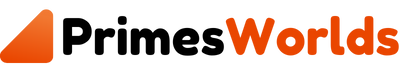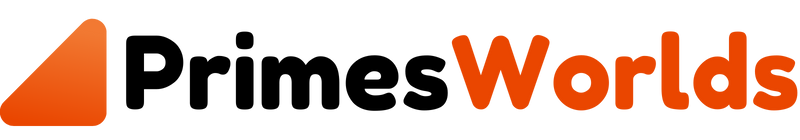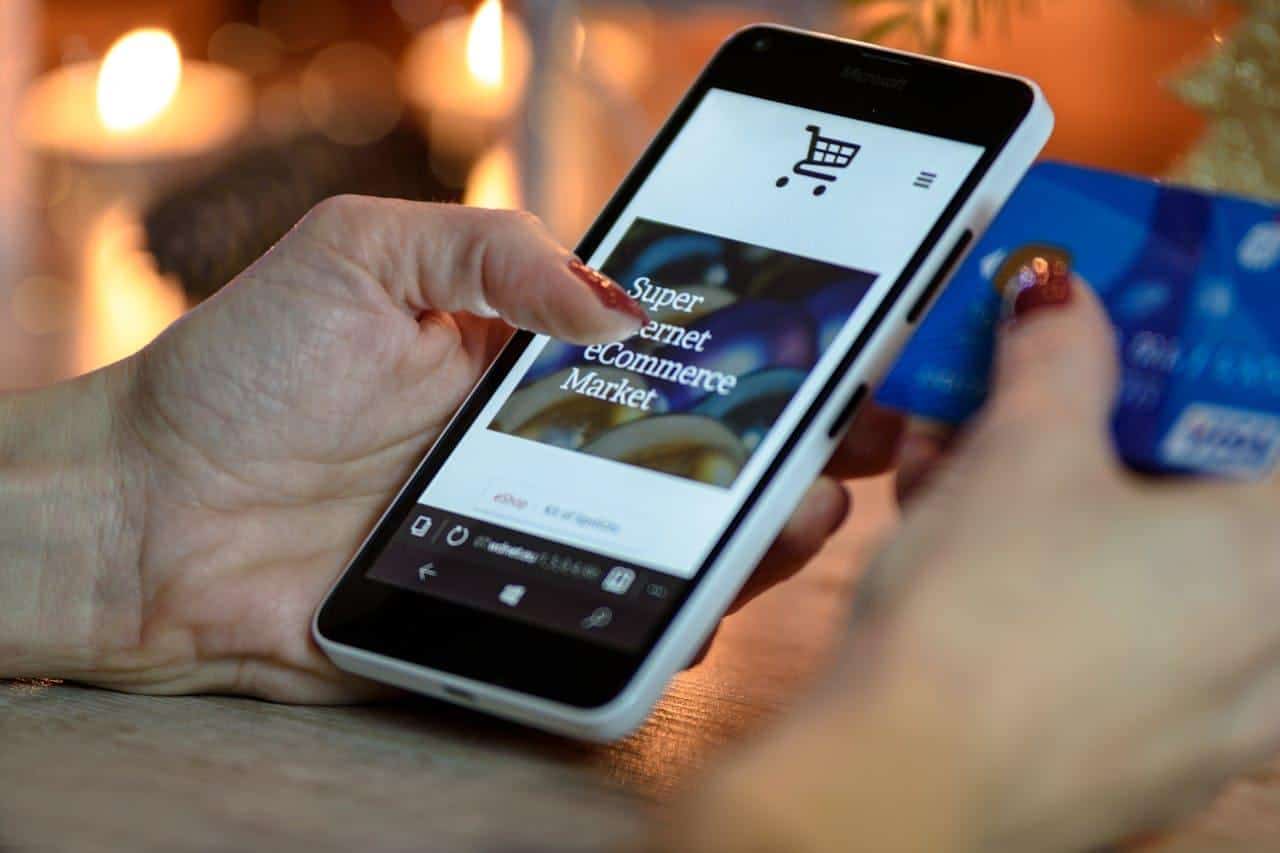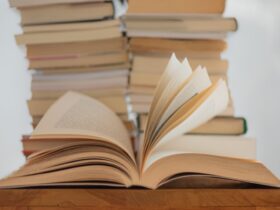Securing online transactions is paramount for any e-commerce site, particularly those using WordPress. Given the rise in cyber threats, implementing robust safety measures is essential to protecting sensitive customer data and maintaining trust. This blog post explores the best practices to enhance security for online transactions on WordPress sites, ensuring a safe shopping experience for your customers.
Table of Contents
The Importance of Security
Online security is not just about protecting data; it’s about safeguarding your business’s reputation and ensuring customer trust. For e-commerce sites, the stakes are even higher as financial transactions are involved. Just as andar bahar online gaming platforms ensure the protection of player transactions and data, e-commerce sites must prioritize transaction safety to prevent breaches and fraud.
How to Secure Online Transactions on WordPress Sites: The Top Strategies to Consider
Use SSL Certificates
Secure Sockets Layer (SSL) certificates are crucial for encrypting data transmitted between the user’s browser and the server. Malicious actors cannot intercept sensitive information, such as credit card details and personal data, thanks to this encryption. An SSL certificate also boosts your site’s credibility, as browsers display a padlock symbol, indicating a secure connection.
Implementing SSL on your WordPress site involves purchasing an SSL certificate from a trusted provider, installing it on your web server, updating your WordPress settings to use HTTPS instead of HTTP, and redirecting all HTTP traffic to HTTPS to ensure complete encryption.
Implement Strong Authentication
Strong authentication methods help prevent unauthorized access to your WordPress site. By forcing users to present two forms of identity before accessing their accounts, two-factor authentication (2FA) offers an extra layer of protection.
Using complex passwords that combine letters, numbers, and special characters, enabling two-factor authentication for both admin accounts and customers, and regularly updating and changing passwords can minimize the risk of compromised accounts. Bear this in mind.
Regularly Update WordPress and Plugins
Keeping the WordPress core, themes, and plugins up-to-date is vital for security. Developers frequently release updates to patch vulnerabilities and improve protection features. Outdated software is one of the most common entry points for hackers.
Regularly check for updates to WordPress core, themes, and plugins. Enable automatic updates where possible, and always back up your site before performing them to prevent data loss in case of issues. Additionally, promptly applying updates ensures your site benefits from the latest security enhancements.
Secure Your Payment Gateway
The payment gateway is a critical component of any e-commerce site. Ensuring that it is secure is essential to protecting your customers’ financial information.
Choose reputable payment gateways that comply with PCI DSS (Payment Card Industry Data Security Standard). Popular options include PayPal, Stripe, and Authorize.Net. These gateways often handle the payment process on their secure servers, reducing your liability. Additionally, make sure to activate the payment gateway’s fraud detection tools and confirm that they employ encryption to safeguard transaction data.

Monitor and Audit Regularly
Regular monitoring and auditing of your website can help detect and respond promptly to safety threats. This proactive approach allows you to identify vulnerabilities and address them before they are exploited.
Use security plugins that offer real-time monitoring and alerts. Regularly review the logs for unusual activity, and conduct periodic safety audits to assess and improve your site’s defenses. Implementing a routine schedule for these activities ensures that your security measures are consistently up-to-date and effective against emerging threats.
Educate Your Customers
Educating your customers about security best practices can help protect their data and enhance their trust in your site. Provide information on creating strong passwords, recognizing phishing attempts, and ensuring their own devices are secure.
Create a safety section on your website with helpful tips and guidelines. Send periodic emails with security advice and updates, and encourage customers to enable 2FA on their accounts.
Back up Your Data
Regular backups are essential for recovery in the event of a security breach. To minimize downtime and data loss, ensure the safe storage and quick restoration of your backups.
Schedule regular backups, ideally daily or weekly. Use a reliable backup solution that offers both on-site and off-site storage, and test your backups periodically to ensure they can be restored successfully.
The cybersecurity landscape is constantly evolving. Stay informed about the latest security threats and best practices by following reputable security blogs, attending webinars, and participating in relevant online communities.
Bottom Line
Securing online transactions on your WordPress e-commerce site is crucial for protecting sensitive data and maintaining customer trust. You can create a secure shopping environment by implementing these best practices, including using SSL certificates and strong authentication, regular monitoring, and customer education.