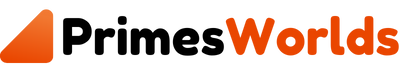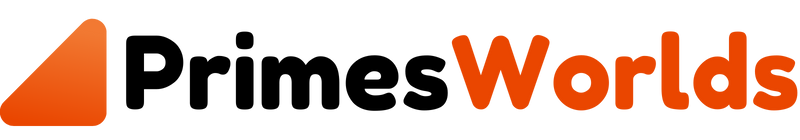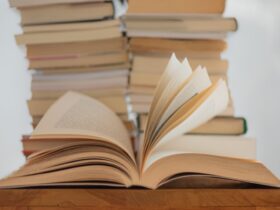Overexposed images can be a real headache for anyone involved in editing. They occur when too much light hits the camera sensor, causing loss of detail and incorrect colors. This article provides practical tips and techniques that will help you restore natural color tones and bring life back to even the most problematic shots.
It is important to understand that overexposed areas lose detail and become white, making it difficult to restore the original tones. In such cases, it is useful to use the RetouchMe editor https://retouchme.com/…/color-photo-editor-app. This tool offers a number of functions that allow you to correct color and restore detail.
Table of Contents
Basic steps for correcting color tones
Restoring overexposed images may seem like a complicated process, but by following a few simple steps, you can achieve significant improvements. Here are the basic steps to consider:
- Identify problem areas. Before you begin editing, it is important to identify the parts of the image that need correction. This will help you focus on the most critical areas.
- Use adjustment layers. If the program supports working with adjustment layers, this will be a great help. These allow you to make adjustments without affecting the original image.
- Reducing Brightness. One of the first steps is usually reducing the brightness. This can help bring back detail that was lost in the highlights.
- Adjusting Contrast. Increasing the contrast can make an image pop by adding depth and brightness.
- Changing Color Temperature. Correcting the color temperature helps restore natural colors. This is especially important for portraits, where incorrect white balance can greatly distort skin tones.
- Adjusting Saturation. Reducing the saturation in overexposed areas can help bring back realistic tones and make the image more balanced.
- Using the Clone and Healing tools. These tools can help restore detail in overexposed areas by filling them with texture from surrounding areas.
Each of these steps is an important step in the adjustment process. They help bring back the brightness and contrast that was lost due to overexposure. However, to achieve the best results, it is worth paying attention not only to individual actions, but also to the overall approach to working with the image.

Using the RetouchMe editor
Using the RetouchMe editor for color correction is an effective way to deal with overexposure and restore lost details. It provides functionality that allows you to make changes quickly and easily. Key features include:
- Automatic color correction. The editor offers ready-made presets that will help you instantly change color tones.
- Brightness and contrast adjustment. The user can independently adjust the brightness and contrast to achieve the desired result.
- Local editing tools. With their help, you can purposefully change the color and saturation in certain areas.
Using RetouchMe, you can easily get high-quality results, which makes it an ideal tool for processing overexposed images.
Tips for achieving better results
To get the most out of your processing, it is worth considering a few additional tips:
- Experiment with the settings. Don’t be afraid to try different parameters to find the optimal solution. Each image is unique and requires an individual approach.
- Use high-quality source materials. The better the quality of the source image, the easier it will be to make changes. If the source is already heavily damaged, the restoration process may be more difficult.
- Save copies. Always create backup copies of your images before making major changes. This will allow you to return to the original version if something goes wrong.
- Work in high resolution. Using high-resolution images will give you more opportunities to work with details and textures.
Each of these tips will help make the process more efficient and effective. Following them, you can significantly improve the quality of your images and minimize the impact of overexposure.
Conclusion
Correcting color tones in overexposed images is a necessary process. The right approach and use of a specialized tool called RetouchMe can make the task much easier. Success depends on practice and constant learning. By applying the knowledge and advice you gain, you can significantly improve the quality of your work and bring life back to even the most lost shots.